Is very easy, just follow the next four steps:
DE Gesternm starteten wir das Experiment: Drucken ohne Air Print-fähigen Drucker. Wir besitzen viele Apple Geräte und da wäre es doch sehr praktisch. Es ist ganz leicht. Funktioniert mit: Windows 7, Windows Vista und Windows XP. Folge einfach den nächsten vier Schritten:
EN
- Download the Air Print-Activator HEREHEREHERE
- Take a cup of coffee now. Maybe you'll have to wait.
- Install it.
- If you're not able to print now, there has to be a little lock. Administrate the exe file and enter your WLAN code. Now it has to work...
- Installiere das Programm "Air Print-Avtivator" HIERHIERHIER
- Hol dir eine Tasse Kaffee (obwohl es bei mir gar nicht soo lange gedauert hat wie sonst)
- Installiere es.
- Wenndu jetzt nicht drucken kannst, muss da irgendwo ein kleines Schloss stehen. Führe den Exe-Ordenr aus und gib nun deinen WLAN-Code ein. Jetzt müsstees klappen
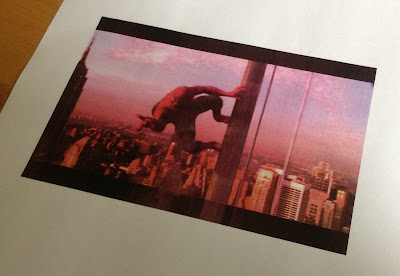 EN Here's my first experiment with Air Print. Don't be amazed about the colour quality. It's because of our printer (not AirPrint!!!)
EN Here's my first experiment with Air Print. Don't be amazed about the colour quality. It's because of our printer (not AirPrint!!!)DE Hier ist mein erstes Experiment: Drucken ohne Air Print -fähigen Drucker. Die Qualität ist so schlecht, weil unser Drucker keine Farbe mehr hat (Nicht wegen Air Print!)
I Hope I could help...
Mika

Keine Kommentare:
Kommentar veröffentlichen